Om het spel goed te laten werken moet je deze stappen volgen. We zijn bezig om dit proces sneller and makkelijker te maken zodat iedereen snel aan de slag kan.
Kijk alstublieft goed op deze pagina om zeker te zijn dat je de juiste hardware heb om Heroes and Generals goed to kunne spelen zonder vertraging. Let erop dat drivers updaten ook vaak helpt!
Ga dan verder op deze pagina
Als je problemen hebt tijdens het instaleren of spelen, kijk dan op deze forum thread voor informatie.
Aan de slag[ | ]
In deze handleiding leg ik jou mijn ervaring uit als een nieuwe speler en terwijl ik dat doe leg ik ook de belangrijke speel punten uit! Deze handleiding is dus voor nieuwe spelers die de basis van dit spel willen leren.
Controls[ | ]
Voor dat je start met spelen is het een goed idee om de control door te nemen zodat je niet op de fouten knoppen drukt en zo je eigen mannen omlegt!
Game Lobby[ | ]
Zodra je voor het eerst de lobby binnen treed gaat je browser een programma genaamd H&G Sync opstarten, dit kleine programma zorgt voor het binnen halen van benodigde bestanden die nodig zijn om te spelen. Het kan zijn dat sommige stukken van het lobby scherm het niet doen omdat hij nog aan het downloaden is, de grote van het spel/download is op dit moment 1.2 GB, maar je hoeft dit natuurlijk maar 1 keertje te downloaden, na dit zal de launcher alleen worden gebruikt om te checken of all je bestanden up-to-date zijn.
At the top right part of the screen we can find basic features such as: Boven aan het scherm vind je de basis functies van dit spel zoals:
- Community - Dit leid naar het Heroes and Generals nieuws
- Options - Je kan alleen grafische opties veranderen als je in het Actie/FPS gedeelte zit.
- Report a BUG - Gebruik dit om fouten in het spel aan te melden zodat die gemaakt kunne worden.
- Log Out - Veilig uitloggen uit het spel.
At the bottom we can find the chat, we can switch trough the avaiable channels and we can also send private messages to other players by clicking on their name. Press the "Channels" - Button to manage your channels (create new channels or subscribe to existing ones).

The welcome screen
When you first login you'll be introduced to the Campaign Screen, where players can battle in specific missions versus other players. In the Character section we can enlist as a certain infantry but for now we are going to ignore this as we need more credits before being able to enlist, we start with 0 credits but as we win battles versus the Axis or the Allies we can accumulate the necessary money needed.
The War News contains informations about the patches released by the developers and much more.
Missions[ | ]

Some available missions
It's time to go to war! We can easily join a match by either clicking on the Play Mission button which automatically chooses for us where to go or by selecting a mission from the menu at our right.
In the Mission sub-menu we can see how many players are fighting, (Allies are Blue and the enemy players are shown as Red) and who created the mission (Reto.placebo) and the location where the battle takes place (Husum).
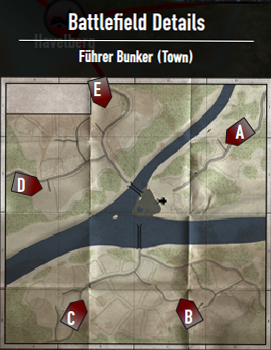
The Axis main HQ, this is the final goal in the game for the Allies
By clicking on the rounded button near the mission's location the game is going to send us in the main map showing us the location where the fight takes place, it can be useful to see which areas your allies have already captured and what spawn slots are available.
There is a wide variety of missions which players can complete, whenever you win a mission you earn credits and new captured territories, they can also grant more supplies needed to keep the war going.

An ongoing battle
Ground Action[ | ]
Upcoming Ground Action[ | ]
- Support - Join an ongoing battle
- Destruction - Destroy bridges or train tracks to disrupt supplylines
- Gather Intelligence - Find and retrieve documents to reveal enemy positions on the campaign map
- Ambush - Attack transport with ground troops
- Assassination - Attack strategic command HQ and kill the commanding officer
Air Missions[ | ]
- Close Air Support - Join an ongoing battle
- Supply Attack - Attack a transport on a supplyline
Not every location is known tough, sometimes even friendly territories may appear as classified but that's because they are still work in progress maps.
In the campaign players can also battle directly in so called Live Battles. Whenever a Live Battle is taking place the icon's location will it catch on fire.

Sometimes locations may even appear as classified
Fighting[ | ]
Now it's time to load the real game. The game automaticaly starts in Windowed Mode so it would be a good idea to push Alt + Enter to enter Full Screen mode.
After the game finishes to load you'll end up in the spawn selection screen. If you would like to play as a different faction just push F11 to go to the other team.
You can either spawn by using an access point if you are assaulting or you can click on the stars and dots in the map wich represent captured objectives by your team to set your spawn point.
Each access point can represent a different type of assault teams.